How to install the updated version of Avro keyboard and add UniBijoy font, Type like Bijoy keyboard
Today I will try to show you How to install updated version of Avro keyboard and add UniBijoy font? Type like Bijoy keyboard, This way you can easily type any text using Bijoy keyboard through UniBijoy font. I hope everyone will like it. Please watch the full video, comment on any of your problems, I will try my best to solve the problem In-Shah-Allah. Everyone's cooperation is desirable.
First, download the latest version of Avro Keyboard by clicking on the link below.
When the download is complete, install Avro Keyboard.
2. Install the file when the download is complete.
3. When the installation is complete, Do not open the Avro keyboard
Once the Avro keyboard installation is complete, download the new Unibijay fonts from the link below.
After downloading the new Unibijay fonts, click on the computer's Start button, paste the text C: \ ProgramData \ Avro Keyboard \ Keyboard Layouts and open the Keyboard Layout folder.
When the Keyboard Layout folder opens, copy and paste the downloaded Unibijay fonts inside the folder.
6. Paste the downloaded UniBijoy fonts inside the folder.
Close and open the Avro keyboard software again.
7. Now open the Avro keyboard software.
Complete the settings shown in the video by clicking on the settings option of the Avro keyboard software.
8. Click on Settings >> Options >> Fixed Layouts >> Select- Use Full Old Style Typing
9. Right-click on the keyboard icon and select Unibijay,
10. All your activities are over, now open a word file, click F12 and type in Unibijay font as you like.
11. Enjoy Avro keyboard in Unibijay font.
Using this font you can use the keyboard like Microsoft Office's SutonnyMJ font and write any text very easily.
Hopefully, if you can do all the work correctly by looking at this post of mine, you will be able to use a new and easy font.
Then Enjoy.........................

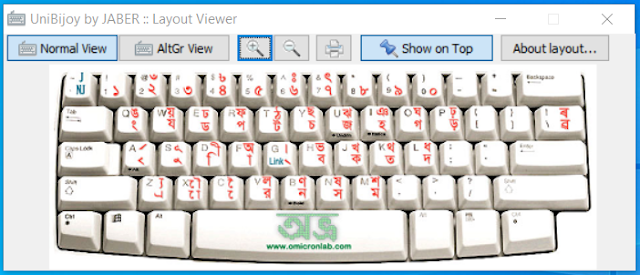
fine
ReplyDelete